Google Search Console And Verification Methods For Babies
Google Search Console
The Google Search Console is the primary tool to use when performing SEO on a website. This is a free tool offered by Google. Google Webmasters tool was an earlier name for Google Search Console. Using this tool, you can talk to Google about your webpage. This tool is also used for verifying the website's ownership. Google refers to it as a mock point rather than a tool.
How to use a search console for verifying a website
- We copy the URL first, then browse to the Search Console.
- The Google ID used to sign in to the Search Console must match our Gmail ID. After that, automatic verification will happen. Otherwise, verification methods must be executed.
- Once in the Search Console, we are presented with the domain and URL prefix options.
- The URL should be pasted in the URL prefix when we are copying a subdomain. If the search console is verifying using the domain of the website, then you should paste the URL in the domain option.
- Click the continue button and click the" go to property" to verify.
- After selecting the "URL inspection" option, paste the URL into the search area.
- If the URL is unavailable, click the "Test Live" button and then, press the "Request indexing" button. Now the availability of the URL will be displayed. The page is currently being crawled.
Search console Ownership verification methods
The search console provides five ways to verify a website's ownership. There are,
1. HTML File Upload Method
This method is uploading the HTML file provided by Google to the website's root directory. Then click the verification button. Google recommends this method more because there is less chance of losing the HTML file used for verification while making modifications to the website.
2. HTML Tag Method
This is the second method of validation that Google Search Console provides. This method is used to validate the Google Search Console by using a meta tag (HTML element). The meta tag can be copied and pasted into the <HTML head> section of the website you want to verify using this technique.
3. Google Analytics Method
If Google Analytics is installed using a Gmail ID, the installation can be confirmed using the same Gmail ID by including the Google Analytics tracking code on the web pages. This process is known as the Google Analytics approach.
5. Domain Name Provider Method
It is a technique for verifying using the domain of websites in the Google Search Console. Choose your domain name provider. Copy the text provided by the search console and paste it into the DNS data entry option. Next, click the verify button. Verification has been finished.
Benefits of using Google Search Console
- Inspect URLs (When a URL is inspected through Google Search Console, Google can crawl the website easily.)
- A dashboard will be accessible after ownership verification so that we can communicate with Google using the Google Search Console.
- We can upload a sitemap, through a search console.
Site map
It is an XML document that is submitted to the Google Search Console as part of practising SEO on a website. Sitemaps are submitted because XML documents are simpler for Google to understand. All of our website URLs, priorities, and change frequency are listed in this XML document. Up to 50,000 URLs can be included in an XML document, and the maximum file size is 10 MB.

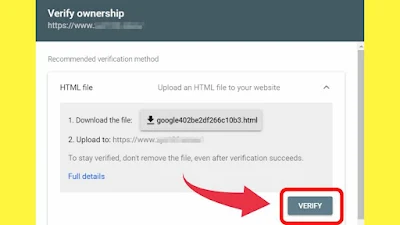
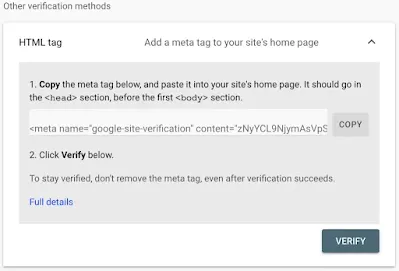
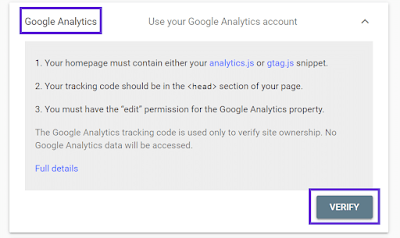
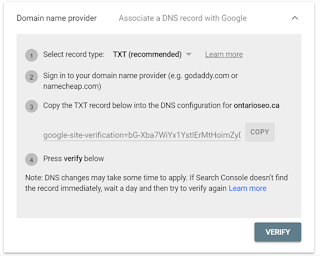
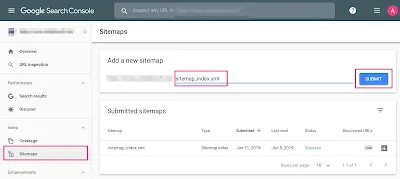



Thanks for sharing. This is innovative manufacturers china
ReplyDeleteProfessional aluminum-plastic panels manufacturers china
DeleteCustomized Accessories - Textile Manufacturers | Easy Way
ReplyDeleteChina Wholesale SMT Panasonic NOZZLE Manufacturers & Suppliers | GS-SMT
ReplyDeleteChina Hydraulic Motor Manufacturers & Suppliers | XCYY
ReplyDeleteChina Customized SS COILED TUBING, SS CONTROL LINE Manufacturers, Suppliers, factory- EMHK
ReplyDeleteHEYYOUNG SPORTSWEAR Custom Sportswear Apparel Manufacturers
ReplyDeleteCustom Red Light Therapy Device Manufacturer - EZ-Therapylight
ReplyDelete